Nautilus offers an easy way to batch rename files. I used to do this using some bash script, until I’ve recently discovered this. It’s pretty straightforward.
Go to the folder which contains the files you want to rename, and select those files. Then right click and select rename, as you would do for a single file.
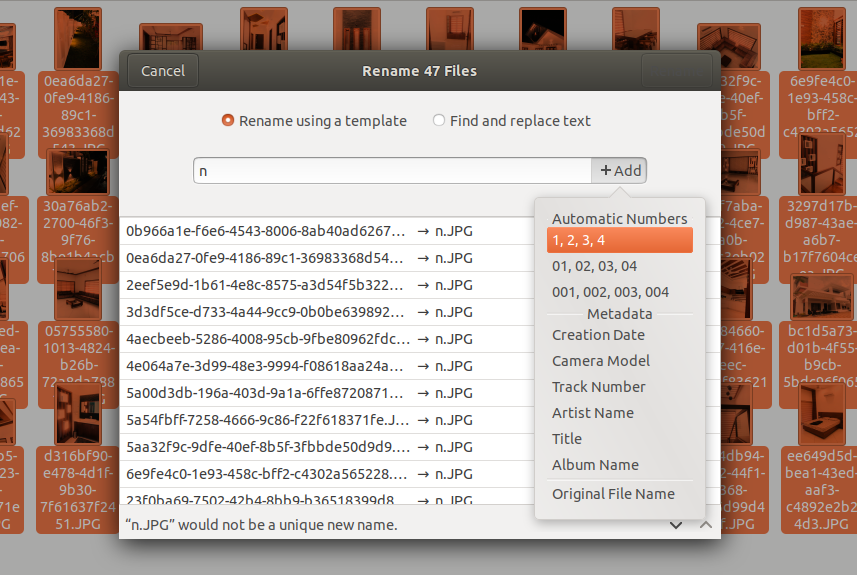
‘Rename using a template’ is the default option. Add an optional prefix, and then click Add button next to the text box. Select a pattern here, for example 1,2,3,4.
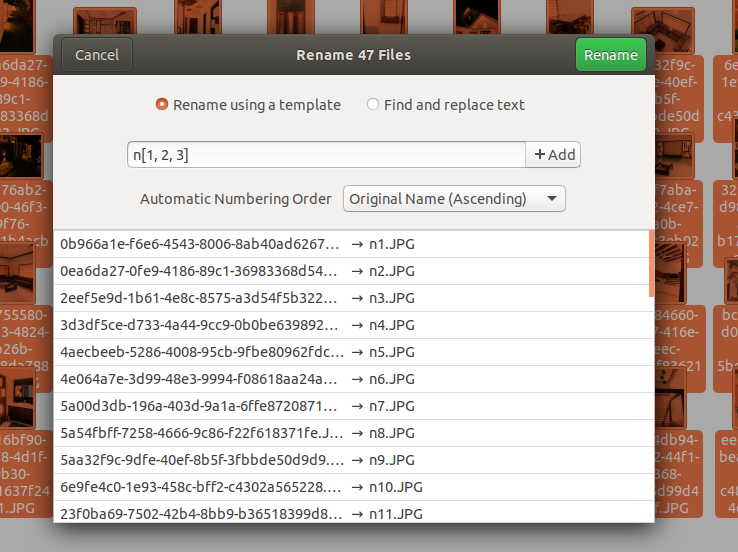
Now click rename. Your files are now renamed to n1, n2, etc.
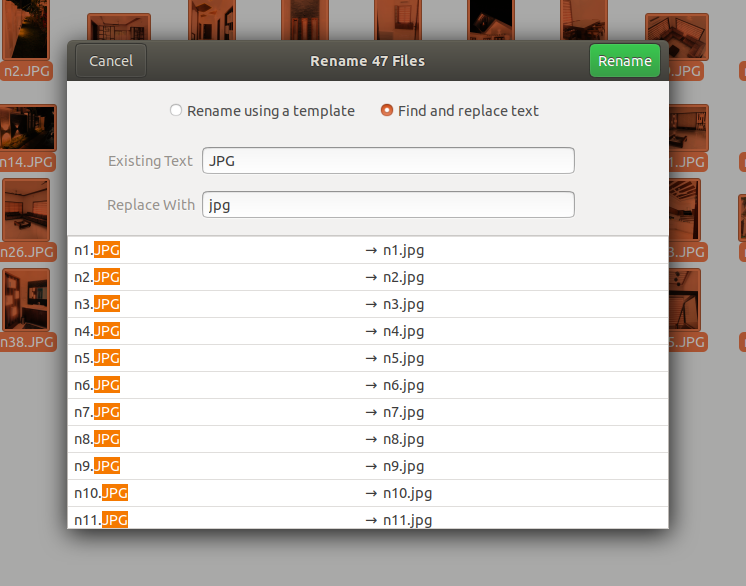
Now, in this example, the extensions are ‘JPG’. I want to change it to ‘jpg’ for all the files. For this, use the ‘Find and replace text’ option.